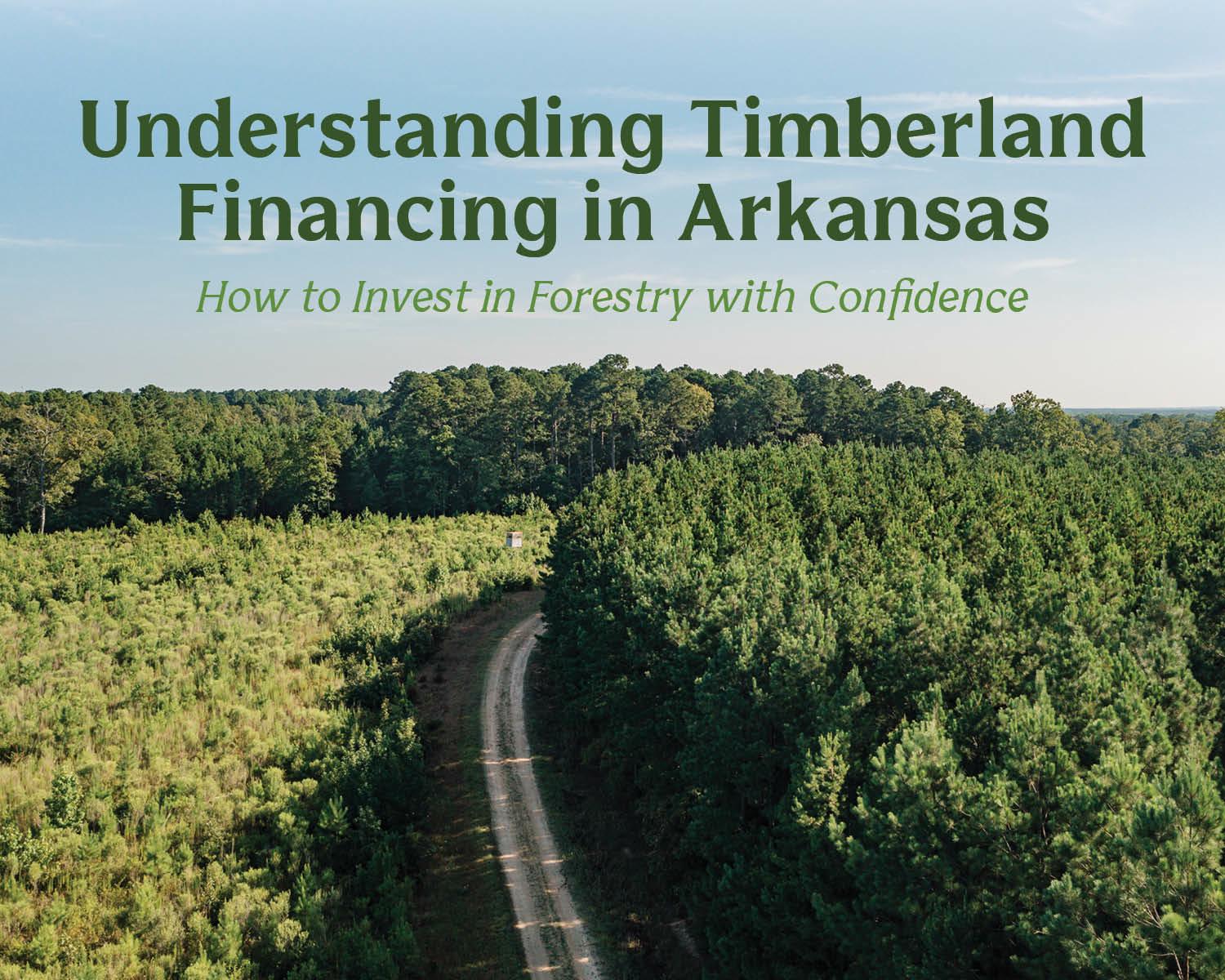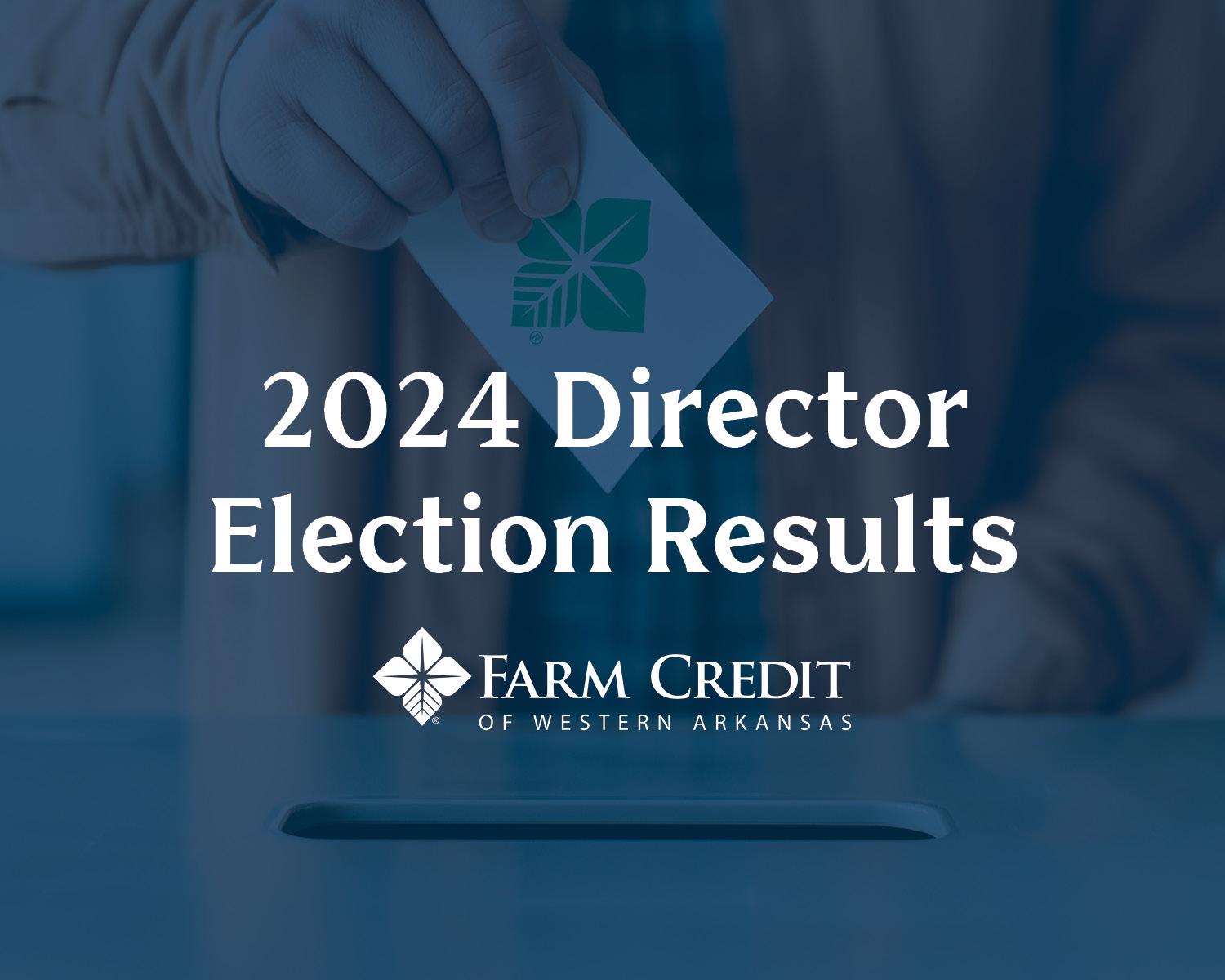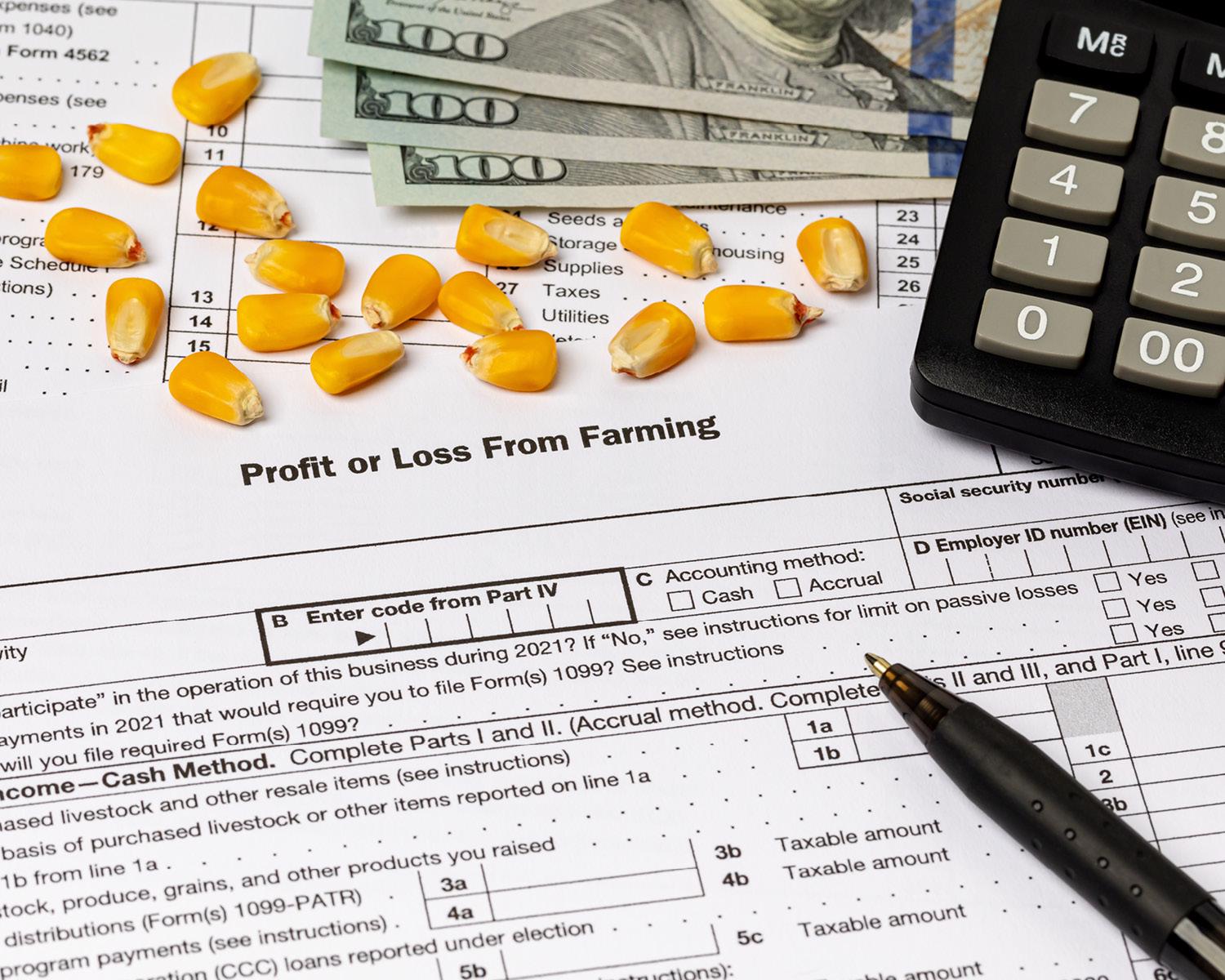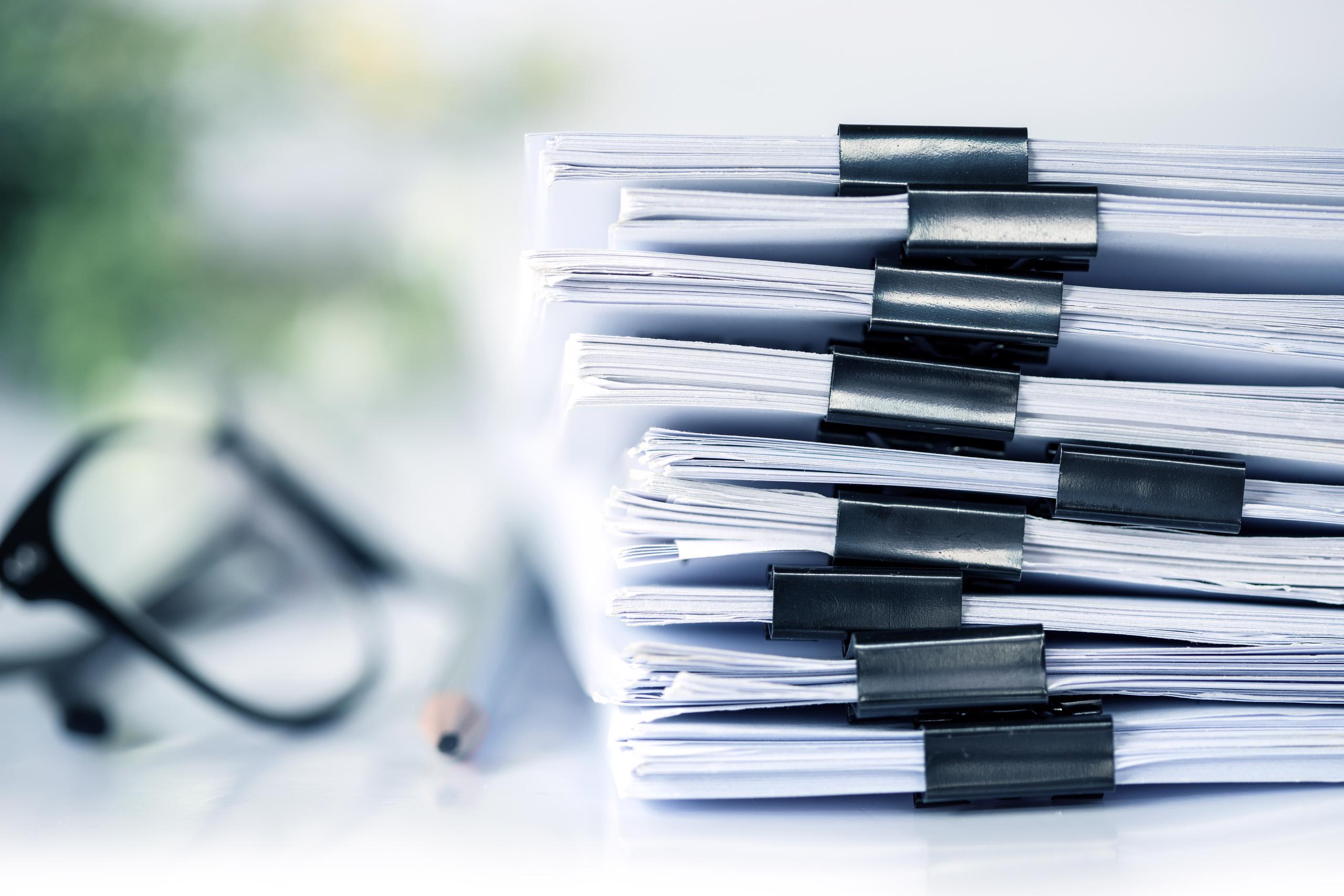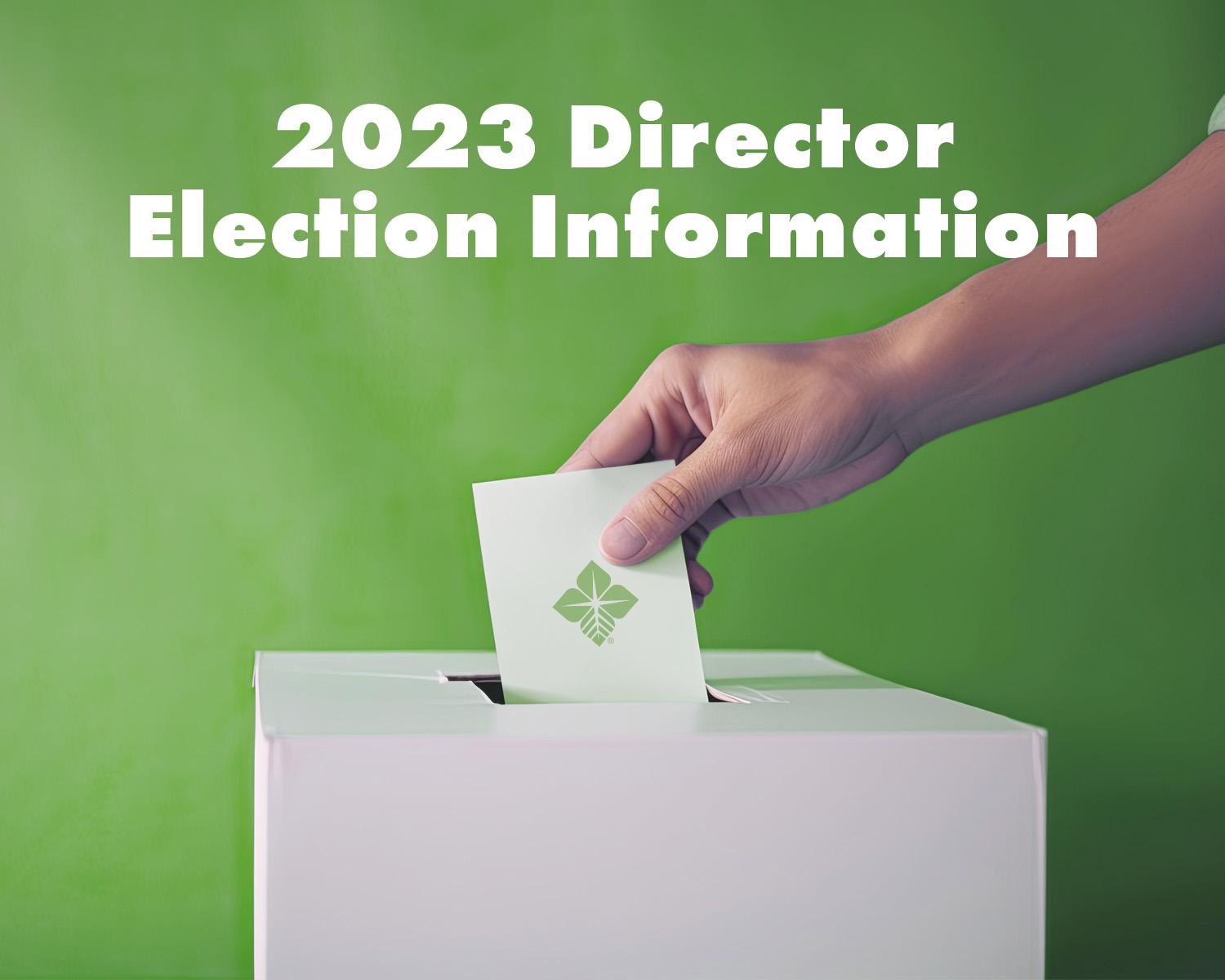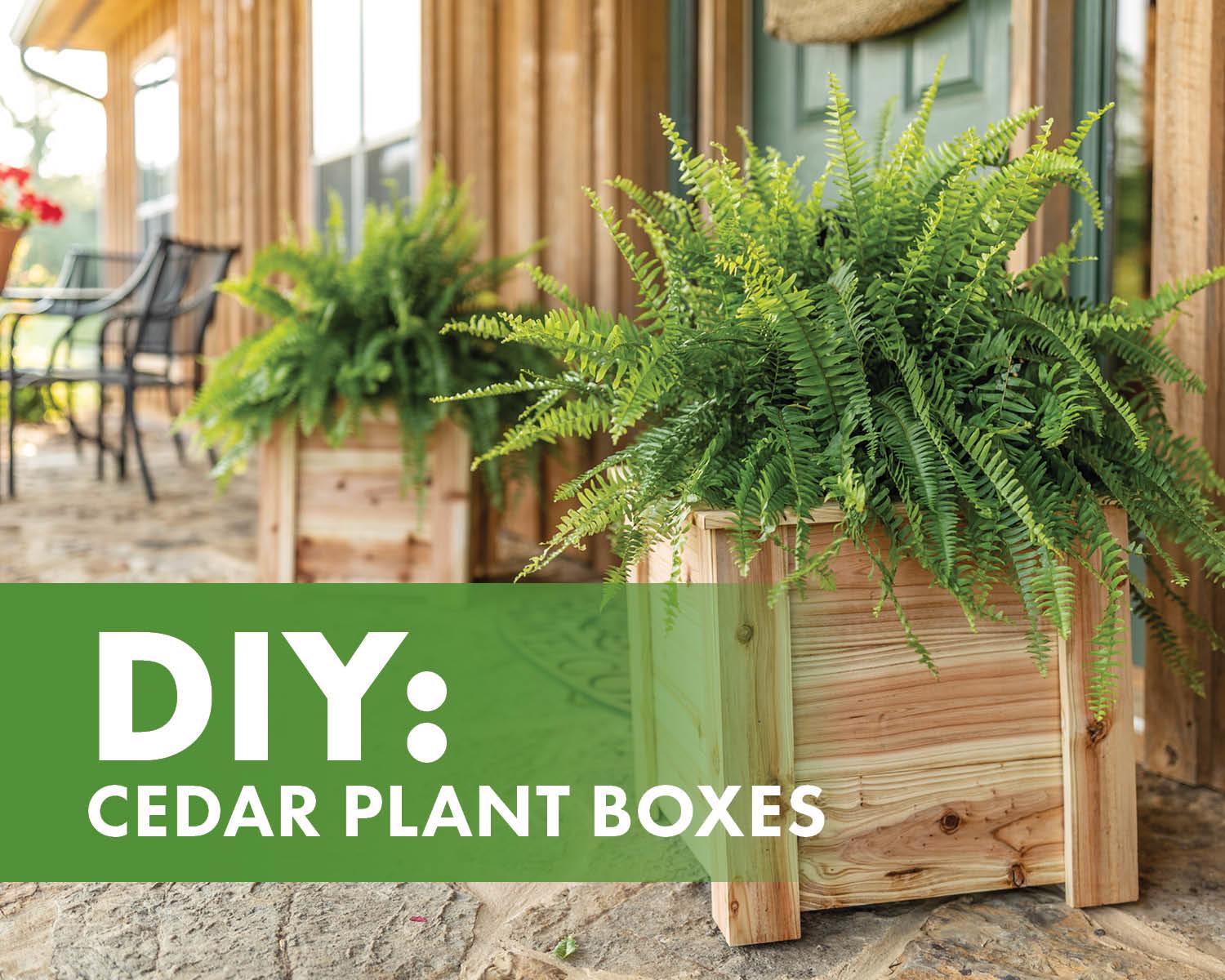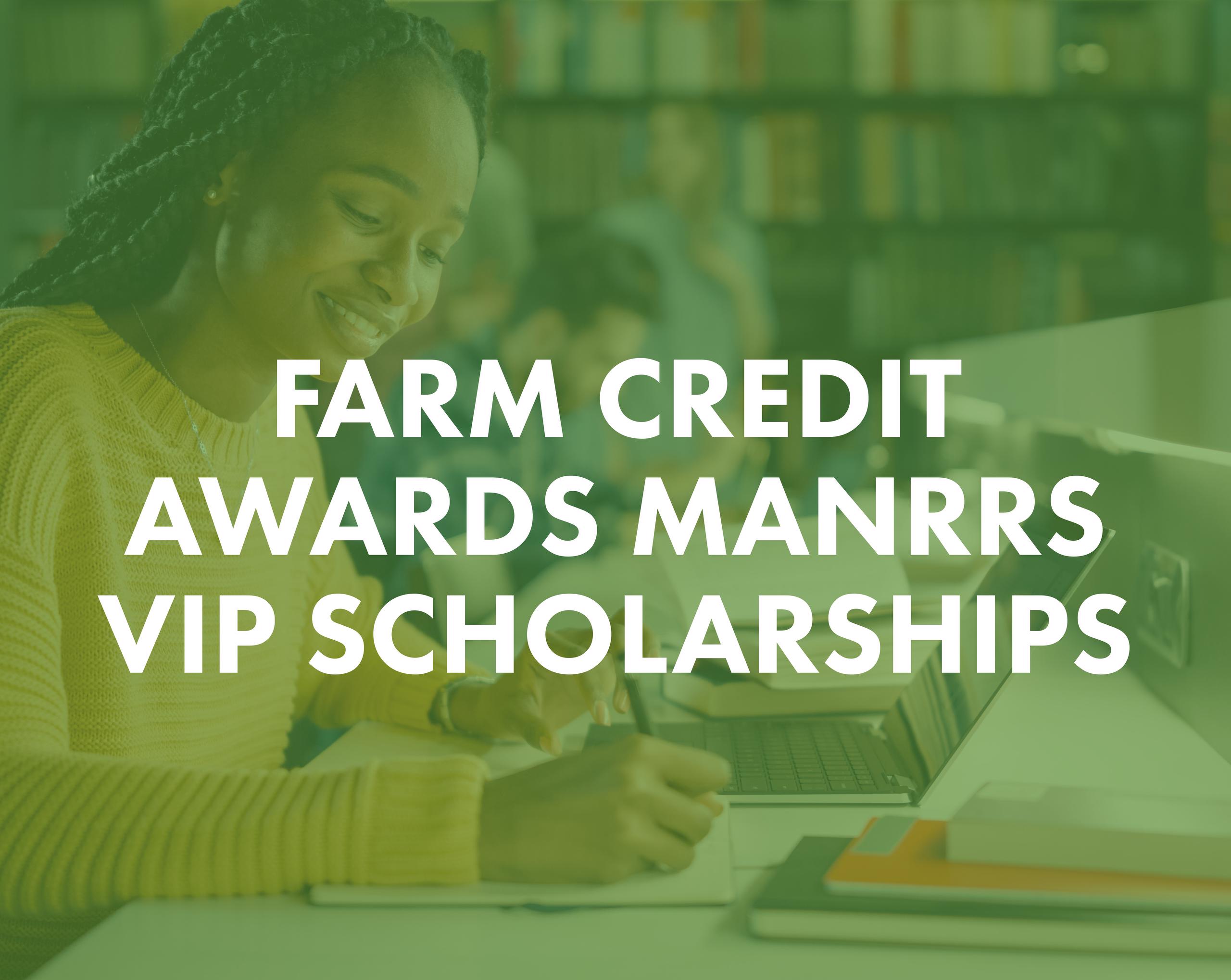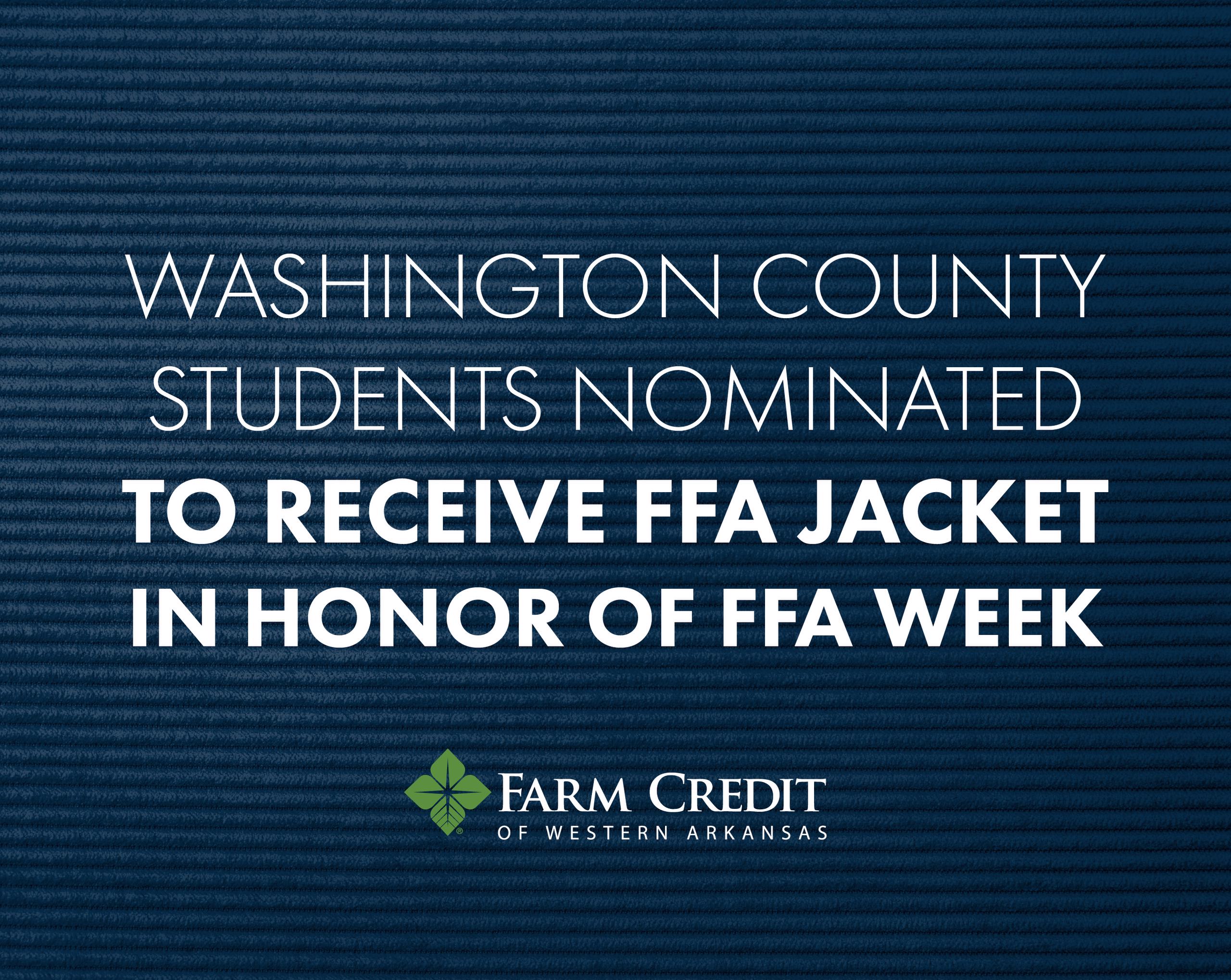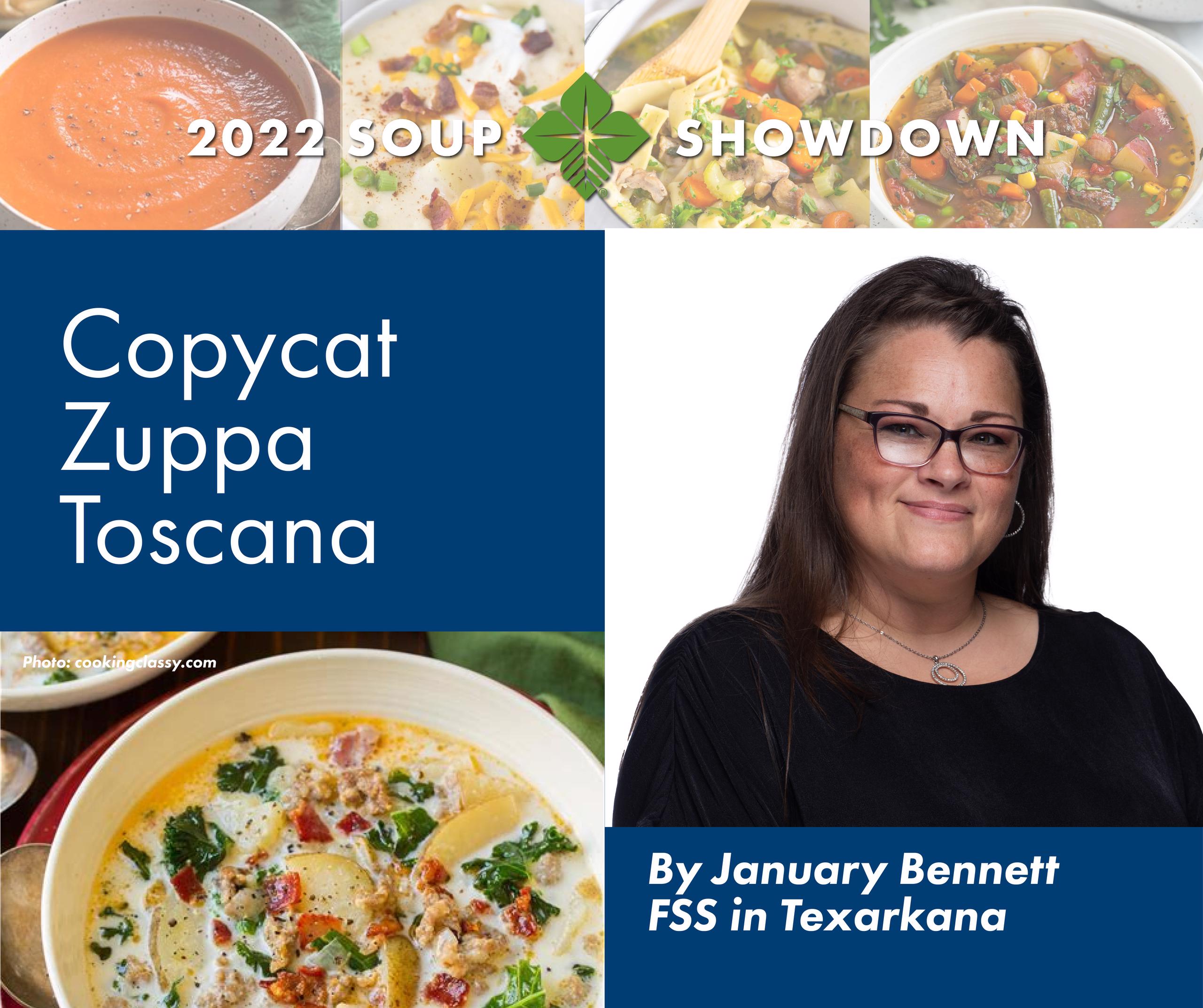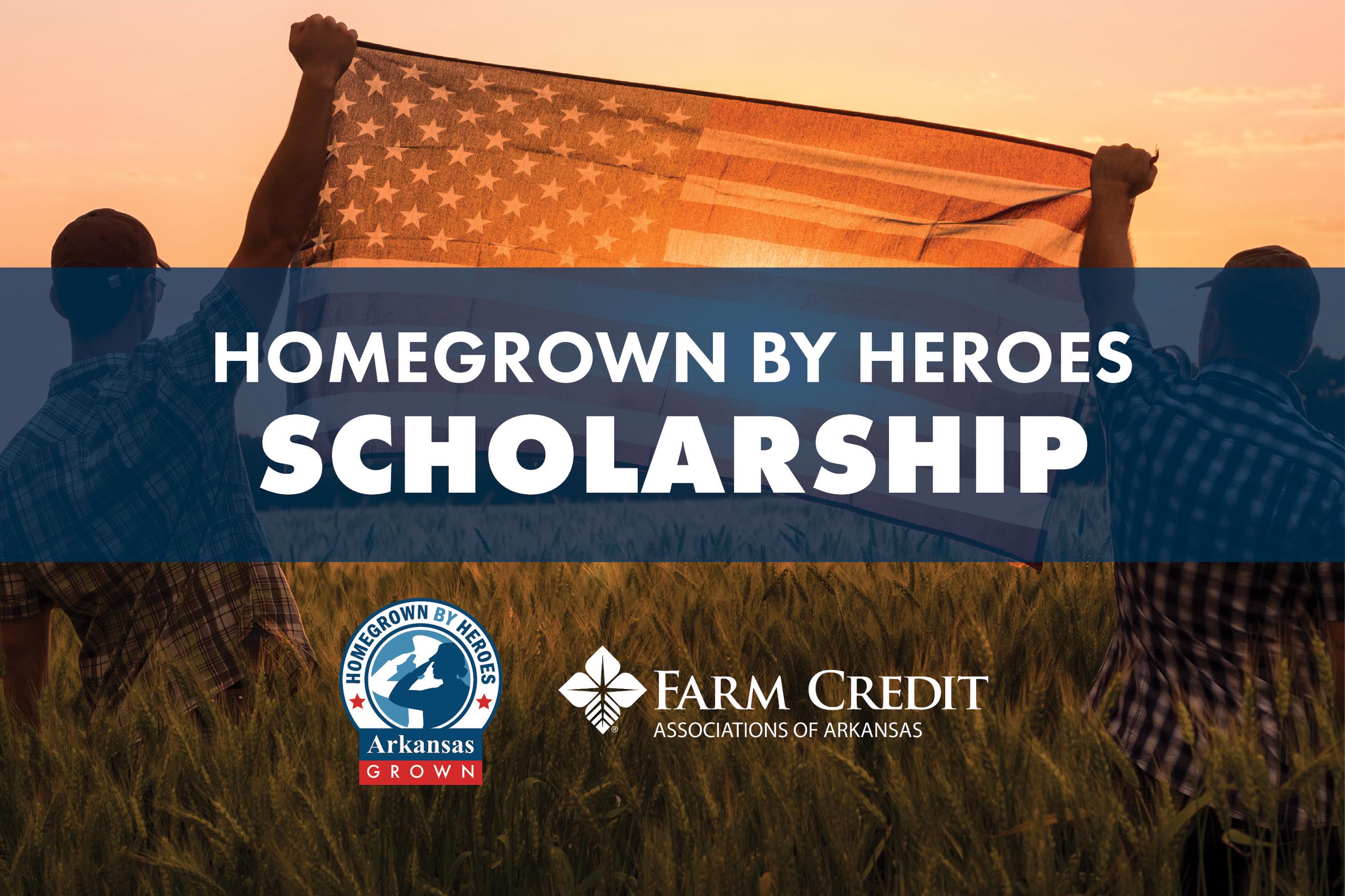Get Started with Online Banking
Manage your account from anywhere by using these quick guides to get you started with online banking.
Getting Started
Before accessing your account online, you must create an account through myACCESS.
If you're having trouble creating an account, click here to follow step-by-step instructions for enrollment. We recommend enrolling on a computer rather than a mobile device.
Once you create a myACCESS account, you can access your account from a mobile device by downloading the Farm Credit of Western Arkansas app.
Add External Accounts
Before you can make a payment, you must add an external account (checking/savings account).
Click here for the step-by-step guide to creating external accounts.
How to Schedule a Payment
Once you have added an external account, you can schedule a one-time or recurring payment.
Click here for the step-by-step guide on how to schedule a payment.
You must add an external account before making a payment through online banking. This process takes 1-3 business days.
Additional Questions
If you have additional questions, please visit the myACCESS FAQ page.
You can also contact us by calling 877-968-6788 or completing our contact form.
Other News